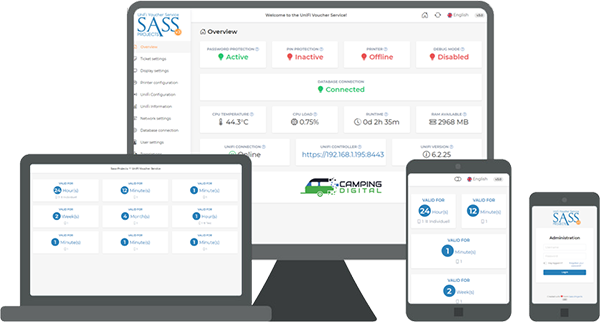
| Raspberry Pi: All based on a small & cheap hardware |
| Fully responsive design: Choose your own monitor resolution |
| Auto installscript: No linux knowledge necessary |
| Multiple settings: Up to nine pre-defined tickets |
| Corporate identity: Easy colour & font customize |
| Touch-screen optimized: Integrated numpad and keyboard |
| Different front-pages: Individually or pre-defined tickets |
| Multi-language: Translated in DE, EN, NL, FR, ES, IT, SE |
Here it is, my new Voucher Service Pro for UniFi based on my successful release on GitHub. All the options listed below are just a few examples from eleven pages with setting options for your ticket system. Feel free to choose your public logo four your front-page or just a sentence as your slogan, protect your front-page with a PIN to prevent unauthorized access and change the display style you want to use.
You have also the opportunity if the guest network is password protected, a QR code can be printed on the ticket so that the end user automatically connects to the network after scanning. There is also an option available to print your logo on your ticket, the logo size of course dependents on your label size. Besides every single title, you will find a question mark that will help you through the option which means, every single point has a description that will help you further. And of course, much much more...
On this first release all Brother Industries, Ltd. printer models are supported via USB with the 62x29mm (DK-11209) label, more details below.
New with version 4.5
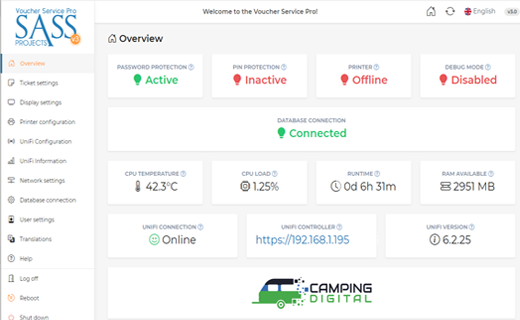
After you logged in you end on a new dashboard. All necessary health information about your Raspberry Pi hardware is present, also the status of your printer, password protection, your UniFi database, controller version or the possibility to activate or deactivate the debug mode is available, to get an overview of the complete system.
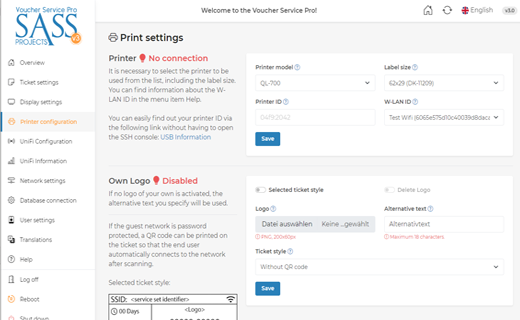
Currently every printer is supported which are able to use the 62x29mm (DK-11209) label, who are: QL-500, QL-550, QL-560, QL-570, QL-650TD, QL-700/W/NW, QL-800, QL-810W, QL-820NWB, QL-1050 and QL-1060N. With version 3.1, thermal printers such as the Epson TM-T20II, TM-T20III, TM-M30, TM-T88V and TM-T88VI with 80mm thermal paper are now supported.
The next release will add additional label sizes that are available like the 17x54mm, 102x51mm and also the endless labels 12mm, 29mm, 38mm and 50mm.
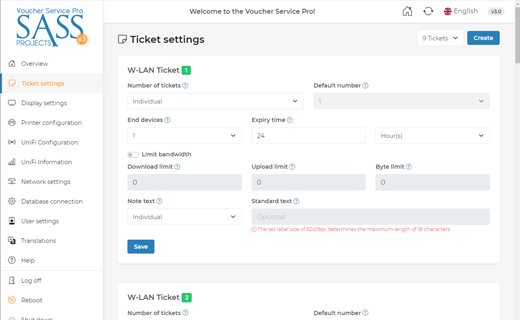
The ticket settings are the most important page what I spent most of my time. You can highly customize every single ticket out of nine completely different and independent. You have the possibility to change the number of tickets, devices, expiry time, bandwidth limits, byte limits and choose your standard or individual note text.
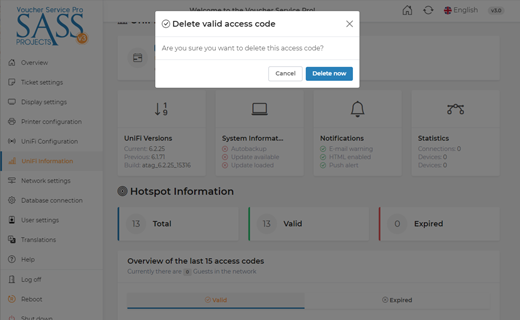
You have direct access to your UniFi Hotspot Manager with a detailed overview of all created or printed tickets. Also, there is further information about your controller versions, system information, notification or a few statistics. I also implemented a function that every created ticket could be deleted through your Voucher Service Pro.
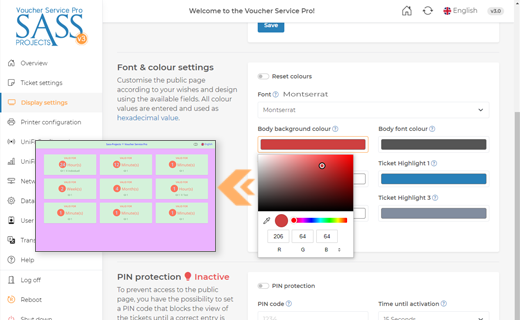
Do you have a corporate identity design? Then feel free to customize your front page with your own colours and choose out of four different font styles. I have implemented a very simple colour picker that makes it easy to customize the front page with your own colours and fonts.
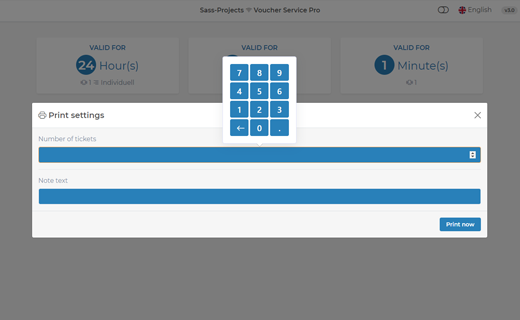
Every setting or option you want to change can be used by touch without the requirement to be a professional dart player. For the pre-defined ticket page, you have also the ability to change just a few individually options. For example the number of prints you want or a special note you want to print on your ticket. A big num pad or keyboard makes it easy to enter your details.
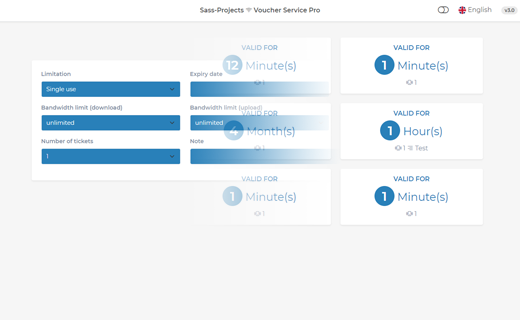
You can choose out of two different front-pages. The first page lists all of the pre-defined tickets you have set in the admin panel. The second page consists of several individually adjustable options for how your tickets should be created and printed.
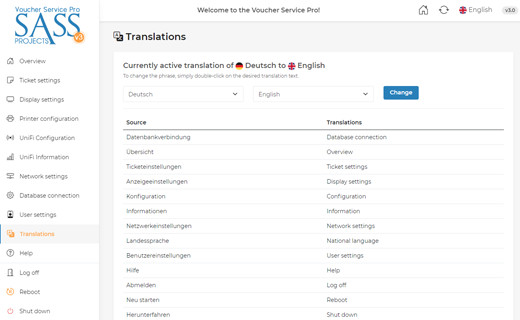
Every single page, front- and backend is already translated and available in seven different languages. And that's not all, you are able to easily change every single phrase through the admin panel if something isn't translated as you want. Available languages in the current version:
 German
German English
English Dutch
Dutch French
French Spanish
Spanish Italian
Italian Swedish
SwedishAfter your purchase is successful and completed, you'll get your single-user/install licence key, your download package and detailed instructions.